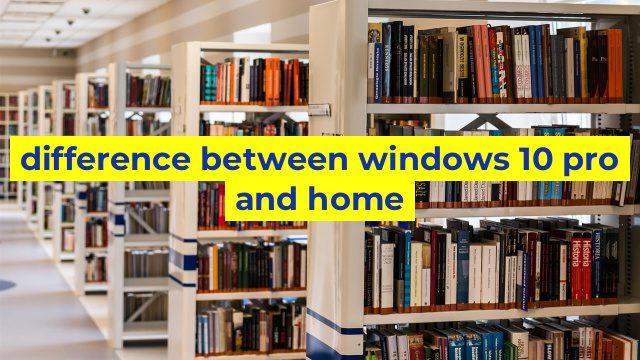Difference Between Windows 10 Pro and Home
Overview
Windows 10 is a popular operating system that Microsoft released in 2015. It is available in two different versions – Home and Pro. While both versions have similar features, they are designed for different user needs. Let’s take a closer look at the difference between Windows 10 Pro and Home.
Security
Security is a significant consideration for any operating system. Windows 10 Pro offers several additional security features over the Home version. These features include BitLocker, which allows users to encrypt their files and protect their data from unauthorized access. Another crucial security feature of Windows 10 Pro is Windows Defender System Guard, which helps protect against malware and other security threats.
Remote Desktop
Another significant feature of Windows 10 Pro is the ability to use Remote Desktop. This feature allows users to connect to another computer from their own computer over the internet. It is a useful feature for those who need to access their work computer from home or vice versa. The Home version of Windows 10 does not have this feature.
Price
The price is the most significant difference between Windows 10 Pro and Home. Windows 10 Home is significantly cheaper than Windows 10 Pro. If you’re looking for basic features like browsing the internet, watching videos, and working with productivity software like Microsoft Office, then Windows 10 Home will be enough.
On the other hand, if you’re a business user or need more advanced features like BitLocker drive encryption, Remote Desktop, and Hyper-V virtualization technology, then Windows 10 Pro is the better option.
Conclusion
In conclusion, both Windows 10 Home and Pro have their unique features and benefits. When making a choice between these versions, consider your specific needs, security requirements, and budget. If you’re a business user or need advanced features like BitLocker and organization-based security features, then Windows 10 Pro is the best option. If you plan to use a computer for basic tasks like browsing the internet and working with productivity software like Microsoft Office, then Windows 10 Home is the best choice.
Table difference between windows 10 pro and home
| Windows 10 Home | Windows 10 Pro | |
|---|---|---|
| Remote Desktop | No | Yes |
| Domain Joining | No | Yes |
| BitLocker encryption | No | Yes |
| Hyper-V | No | Yes |
| Group Policy Editor | No | Yes |
| Assigned Access | No | Yes |
| Enterprise Mode Internet Explorer | No | Yes |