Understanding Databases
Database is a collection of information stored in a computer systematically so that it can be checked using a computer program to obtain information from the database. Database is a representation of a collection of interconnected facts stored together in such a way and without unnecessary repetition (redundancy), to meet various needs.
The database is a collection of interrelated information on a particular subject for a specific purpose. Database is an arrangement of complete operational data records of an organization or company, which is organized and stored in an integrated manner using certain methods on a computer so that it is able to meet the optimal information needed by users.
Database (database) or as a database is a collection of information stored in a computer system systematically so that it can be checked using a computer program in order to obtain information from the database. The software used to manage and call database queries is called a database management system (database management system, DBMS). In a database system, it can be studied in information science.
The term database originated from computer science, although later it meant more broadly to include things outside the field of electronics. For similarities in this database actually existed before the industrial revolution, namely in the form of ledgers, receipts and data collections related to business.
Origin of the term database
The term “database” has its origins in computer science. Although later the meaning became wider, including things outside the field of electronics, this article is about computer databases. Records similar to databases actually existed before the industrial revolution in the form of ledgers, receipts and collections of business-related data.
The term database refers to a collection of related data and the software should refer to it as a database management system (DBMS). If the context is clear many administrators and programmers use the term database for both meanings.
Database System Components
The database is a system consisting of a collection of interconnected files or tables and a Database Management System (DBMS) that allows multiple users to access and manipulate these files . The database system has several components, namely:
1. Hardware
The hardware that is usually contained in a database system is a secondary hard disk memory.
2. Operating system
Operating system is a program that activates or functions a computer system, controls all resources (resources) and performs operations on a computer. Operating systems are widely used such as: MS-DOS, MS-Windows 95 MS Windows NT, and Unix.
3. Database
A database can have several databases. Each database can contain or have any number of database objects such as files or tables. Database Management System (DBMS).
Physical database processing is not carried out by the user directly, but is handled by a software called a DBMS which determines how data is stored, modified and retrieved.
4. Users (Users)
For users to interact with the database and manipulate data in programs written in programming languages.

Basic Concepts of Database
The basic concept of a database is a collection of records, or chunks of knowledge. A database has a structured description of the types of facts stored in it: these descriptions are called schemas. A schema describes the objects that a database represents, and the relationships between these objects. There are many ways to organize schemas, or model the structure of a database: these are known as database models or data models.
The model that is commonly used today is the relational model, which according to the term represents all information in the form of interconnected tables where each table consists of rows and columns (the actual definition uses mathematical terminology). In this model, relationships between tables are represented by using the same values between tables. Other models, such as the hierarchical model and the network model, use a more explicit way of representing the relationships between tables.
The basic concept of a database is a collection of records or a piece of knowledge. A database has a structured explanation of the types of facts stored in it, the explanation is with a schema. Schema describes an object that is represented by a database and has a relationship between these objects. There are many ways to organize schemas or model database structures, these are known as database models or data models. Usually the model that is commonly used today is the relational model whose term layman represents all information in the form of interconnected tables where each table consists of rows and columns (the actual definition uses mathematical terminology). In this model the relationship between tables is represented by using the same values between tables.
Database Creation Tool
Databases can be created and processed using a computer program, which is what we usually call software. The software used to manage and call database queries is called a Database Management System (DBMS) or if translated into Indonesian it means “Database Management System”.
DBMS consists of two components, namely Relational Database Management System (RDBMS) and Overview of Database Management System (ODBMS). RDBMS includes Interface Drivers, SQL Engine, Transaction Engine, Relational Engine, and Storage Engine. While ODBMS includes Language Drivers, Query Engine, Transaction Engine, and Storage Engine.
As for the level of the software itself, there are two levels of software that allow us to create a database, namely High Level Software and Low Level Software. Included in the High Level Software are Microsoft SQL Server, Oracle, Sybase, Interbase, XBase, Firebird, MySQL, PostgreSQL, Microsoft Access, dBase III, Paradox, FoxPro, Visual FoxPro, Arago, Force, Recital, dbFast, dbXL, Quicksilver, Clipper, FlagShip, Harbor, Visual dBase, and Lotus Smart Suite Approach. Meanwhile, included in the Low Level Software include Btrieve and Tsunami Record Manager.
12 Database Type
There is 12 database type, such as Operational database, Analytical database, Data warehouse, Distributed database, End-user database, External database, Hypermedia databases on the web, Navigational database, In-memory databases, Document-oriented databases, Real-time databases, dan Relational Database.
1. Operational database
This database stores the detailed data needed to support the operations of the entire organization. They are also called subject-area databases (SADB), transaction databases, and production databases. Example: customer database, personal database, inventory database, accounting database.
2. Analytical database
This database stores data and information retrieved from selected operational and external databases. They consist of summarized data and information most needed by an organization’s management and other End-users. Some people refer to multidimensional analytical databases as databases, database management, or database information.
3. Data warehouse
A data warehouse stores data from current and previous years – data retrieved from various operational databases of an organization. The data warehouse is the primary source of data that has been vetted, edited, standardized and integrated so that it can be used by managers and other end users across professional organizations. The latest development of the data warehouse is that it is used as a Shared nothing architecture to facilitate extreme scaling.
4. Distributed database
These are databases of local workgroups and departments in regional offices, branch offices, factories and other work sites. This database can include both operational and user database segments, as well as data generated and used only on site users themselves.
5. End-user database
This database consists of various data files developed by end-users on their workstations. Examples of this are document collections in spreadsheets, word processing and even file downloads.
6. External database
This database provides access to external, privately owned data online – available for a fee to end users and organizations of commercial services. Access to a wealth of information from external databases available for a fee from commercial online services and with or without charge from many sources on the Internet.
7. Hypermedia databases on the web
This is a collection of interconnected multimedia pages on a website. They consist of the home page and other hyperlinked pages of multimedia or mixed media such as text, graphics, still images, video clips, audio etc.
8. Navigational database
In database navigation, queries find objects primarily by following references from other objects.
9. In-memory databases
mainly rely on main memory for computer data storage. This is in contrast to database management systems that use disk-based storage mechanisms. Main memory databases are faster than disk optimized databases since Internal optimization algorithms become simpler and fewer CPU instructions execute. Accessing data in memory provides faster and more predictable performance than disk. In applications where response time is critical, such as telecommunications network equipment operating emergency systems, main memory databases are frequently used.
10. Document-oriented databases
Document-oriented databases are computer programs designed for document-oriented applications. This system can be implemented as a layer on top of a relational database or object database. As opposed to relational databases, document-based databases do not store data in tables with uniformly sized columns for each record. Instead, they store each record as a document that has certain characteristics. Any number of long fields can be added to the document. A field that can also contain multiple pieces of data.
11. Real-time databases
Real-time databases are processing systems designed to handle state workloads that can change constantly. It differs from traditional databases which contain persistent data, largely unaffected by time. For example, the stock market changes rapidly and dynamically. Real-time processing means that transactions are processed fast enough for results to come back and act immediately. Real-time database that is useful for accounting, banking, legal, medical records, multi-media, process control, reservation systems, and scientific data analysis.
12. Relational Database
The standard for business computing since 2009, the relational database is the most commonly used database today. Use tables for structure information so it’s easy to find.
Database Models
The database has two model variants, namely the Post-relational database model and the Object database model.
1. Post-relational database models
A product that offers a data model that is more general than the relational model and is known as post-relational. The data model in the product includes relationships but is not limited by the Information Principle which represents all information with data values in relation to it. Some of these extensions to the relational model actually integrate concepts from technologies that pre-date the relational model.
For example, they allow the representation of a directed graph with trees on nodes. Some products implementing this model do so by extending the relational database system with non-relational features. Others, on the other hand, have arrived at the same place by adding relational features to pre-relational systems. Surprisingly, this allows products that are historically pre-relational, such as PICK and hyacinth, to make reasonable claims to be post-relational in today’s architecture.
2. Object database models
In recent years, object-oriented paradigms have been applied in fields such as engineering and spatial databases, telecommunications and other scientific sciences. The conglomeration of object-oriented programming and database technologies led to a new programming model known as Object databases. These databases seek to bring the database world and the application-programming world closer together, in particular by ensuring that the database uses the same type of system as the application program.
This is to avoid the overhead (sometimes referred to as an impedance mismatch) for converting information between its representation in the database (for example as rows in a table) and its representation in the application program (usually as objects). At the same time, object databases seek to introduce key ideas from object programming, such as encapsulation and polymorphism, into the database world.
Various ways have been tried to store objects in the database. Some products run into problems from the application programming side, with objects being manipulated by the program constantly. This also usually requires the addition of some kind of language query, because conventional programming languages do not provide language level functionality for finding objects based on their information content.
Database Design Stage
Database design (database) is an effort to build a database in a business environment, to build a database there are stages that need to be passed, namely:
- Database planning (database)
- Define system
- Analyze and collect needs
- Database design (database)
- Application design
- Make a prototype
- Implementation
- Data conversion
- Test
- Operational maintenance
Database Software (Database)
Database software (database) that is widely used in programming
1. MySQL
Is a software on a SQL database management system or DBMS (database management system) that is multithreaded, multi-user, with about 6 million installations worldwide. MySQLAB makes MySQL available as free software under the GNU General Public License (GPL) but they also sell under a commercial license for cases where its use is incompatible with the use of the GPL. Unlike projects like Apache where software is developed by the general community, and the copyright for the source code is owned by the respective authors, MySQL is owned and sponsored by a Swedish commercial company MySQL AB, which holds the copyright to almost all of the source code. . The two Swedish and one Finnish who founded MySQL AB is David Axmark.
A relational database management system (RDBMS) Microsoft product. Its primary query language is Transact-SQL which is an implementation of the ANSI/ISO standard SQL used by Microsoft and Sybase. In general, SQL Server is used in the business world that has small to medium-sized databases, but then grew with the use of SQL Server on large databases. Microsoft SQL Server and Sybase/ASE can communicate over the network using the TDS ( Tabular Data Stream ) protocol. Apart from that, Microsoft SQL Server also supports ODBC (Open Database Connectivity) and has a JDBC driver for the Java programming language. Another feature of SQL Server is its ability to create database mirroring and clustering.
3. Relational Database Management System ( RDBMS )
MySQL is a Relational database management system (RDBMS) which is distributed free of charge under the GPL (General Public License) where everyone is free to use MySQL but may not be used as a commercial derivative product. MySQL is actually a derivative of one of the main concepts in databases for a long time, especially for the selection or selection and entry of data that allows data operations to be done easily automatically. The reliability of a database (DBMS) can be seen from how the optimizer works in processing SQL commands made by the user and its application programs. As a database server, MySQL can be said to be superior to other database servers in querying data. This is evident for queries made by a single user,
4. Clipper
It is a programming language for the XBase family of computers that is used to create computer programs that run primarily on the DOS operating system. More specifically, the clipper is generally used to create programs related to databases/businesses, such as savings/loan management, accounting and others. The history of the clipper was first introduced in 1985 by Nantucket which was then sold to Computer Associates as a compiler for Dbase III which was very popular at that time. Compiling Dbase codes means changing them from interpreting code (human-readable source code) that the computer has to interpret each line run, to P-code (or pseudo-code) that uses a virtual machine to process the p-code that is generated. have compiled it.
5. DBASE
A database management system (DBMS) widely used on microcomputers introduced by Ashton-Tate for the CP/M computer and later for the Apple II, Apple Macintosh and IBM PC platforms with DOS being one of the best-selling software for several years. at the time. The inability of dBASE to transition to newer operations, Microsoft Windows eventually made use of dBASE replaced by other newer products such as Paradox, Clipper, Foxpro and Microsoft Access. Ownership of Dbase was eventually sold to Borland in 1991 and in 1999 Borland sold the rights to the dBASE product line to a new company Dbase Inc. Starting from the mid-1980s many vendors created dialects or variations on their products or in their own languages. These included FoxPro (now known as Visual FoxPro), Quicksilver, Clipper, Xbase++, Flagship, and Harbor. They are what information is known or referred to as xBase or Xbase. The basic dBase file format, known as file.dbf, is currently one of the widely used formats by many applications that require a simple format for storing structured data. Dbase is licensed to its users for a period of five years during which it is not possible for the user to operate Dbase during that period. dbf, is currently one of the widely used formats by many applications that require a simple format to store structured data. Dbase is licensed to its users for a period of five years during which it is not possible for the user to operate Dbase during that period. dbf, is currently one of the widely used formats by many applications that require a simple format to store structured data. Dbase is licensed to its users for a period of five years during which it is not possible for the user to operate Dbase during that period.
6. Firebird
Firebird or also called FirebirdSQL is a relational database management system that offers the features contained in the ANSI SQL-99 and SQL-2003 standards. This RDBMS runs both on Linux, Windows and on a number of Unix platforms. Firebird is directed and maintained by the FirebirdSQL Foundation. It is a derivative of Borland’s open source version of Interbase. New code modules added to Firebird are licensed under the Initial Developer’s Public License (IDPL) while the original modules released by Inprise are licensed under the InterBase Public License1.0. both licenses are modified versions of the Mozilla Public License 1.1.
Data Base Management System (DBMS) Function
A system is needed to integrate data files into a file so that it can serve different users. hardware and software and procedures that manage the database management system.
- Provides a quick access system.
- Reduce data redundancy and redundancy.
- Allows for updating there.
- Provide a system that allows for database development.
- Provide protection from the wearer is not entitled.
Database Creation Example
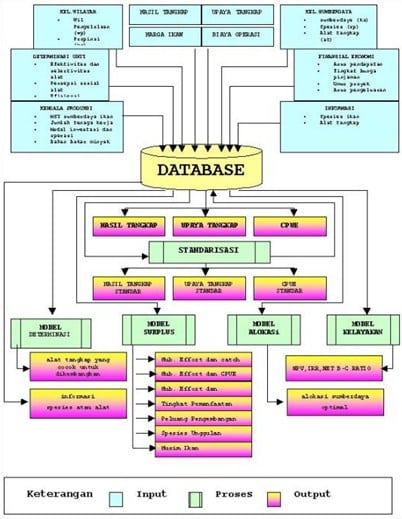
An example of creating a database using Microsoft Access 2003, the steps are as follows:
1. Activate Microsoft Access
If we want to work with Microsoft Access 2003 we must know the following terms:
- Field: Places data or information in groups of the same type.
- Record: A collection of fields stored in rows in a table.
- Table: A collection of data arranged according to certain rules.
- Database: A collection of interacting data that can be processed.
- Workspace: Provision of a work area intended for the use of more than one database in an application creation.
2. Database Architecture
To be more familiar with Microsoft Access 2003, we must first know the database objects owned by Microsoft Office 2003, namely the components that form a unified system in the database that composes Access 2003. To create a new database, Access databases can be easily stored with the extension .mdb.
3. Creating a Database
We must activate the database first starting with the creation of Blank Database, give it a name as desired, for example balance, we put it in our work folder, then name our folder with the same name, then enter, then the database manager will appear. Access database is a combination of tables, queries, forms, reports, pages, macros and modules.
- Tables: A collection of data arranged according to certain rules and related to certain topics and data storage facilities.
Create a table:
« Click the Table Object
« Click Table In Design View
« Click Design
« Specify the required tables and their fields specify the primary key by clicking Edit, clicking Primarykey -
Query: Means for managing data records contained in a table and grouping specified fields and records from a table.
Creating a Query:
« Click Query from Database object
« Click New
« Click Design View then OK
« Click a table from the list
« Click Add to create Query
« Close and save the Query
„« Run by clicking Run from the menu Query -
Form: Sheet for displaying data, entering data, and modifying data in a way or format that can be designed by yourself.
Creating a form with the Form Wizard:
« Click Form from the Database Object
« Double click Create Form By Using Wizard then OK
„« Select the fields used in the form by moving the fields then Next
„« Select the Form Display form then Next
« Select the form of the form display model then click Next
« Specify the title of the form then click Finish -
Report: A tool used to display data in the form of a report.
Creating a Report with the Wizard:
« Click Report from the Database Object option
« Double click Create Report By Using Wizard
« Move the field to the Select field column then Next
« Select the output display form then Next
« Select the model(style) Form then Next
« Specify the title of the form click Finish -
Macro: Saves the sequence of operations performed into an operation to simplify the process without having to write program code.
Creating Macros:
« Select Macros from Database Objects
« Click New
« Select the Action we want then fill in the form
« Save the macro we created with the name we want
« Run by clicking Run -
Switchboard: Microsoft Access 2003 facility used for Navigation Menu
Creating Switchboard:
« Activate Form Object then click Tools menu
« Select Database Utilities
« Click Switch Manager then click Yes
« On Switchboard Pages there is ¡¨Main Switchboard(Default)¡ replace with ¡§Main Menu(Default)¡¨
« Click Edit then click Close
« Create Switchboard page by clicking New
« Click on the Switchboard Page Name field with data menu then click OK
« Click Main Menu (Default)
« Click Edit then click New
« From Switchboard Manager select Switchboard Page Menu Data, click Edit then click New
« Fill in the command then Close
« Run by first activating Database Object Form
« Select Switchboard then Open
4. Visual Basic For Applications
Creating applications with Microsoft Access, we manipulate objects that can be used Visual Basic For Application (VBA).
- If statement: Used to select multiple statements from several conditions.
- Select Case Statement: Used to select multiple existing statements and execute the statements that meet the conditions.
- For Statement: Used to repeat a statement until a specified value
- Do…Loop statement: Used to repeat a statement until the specified loop condition is met.
- While….Wend statement: Used to repeat the statement as long as the condition is still true.
- GoSub…Return statement: Used to enter into a subroutine and return to a procedure.
- On Error Statement: Used to enable error handling in program code and specify a location or location in a procedure.
- With statement: Used to run a series of statements on an object without mentioning the object name repeatedly.
We can program forms, reports, data access, and manipulate interfaces and databases. VBA also provides an activeX data object (ADO) to interact with various databases, both Access SQL Server and Oracle. VBA is also available in MS Excel, MS Word, and Powerpoint so that we can integrate our application easily.

