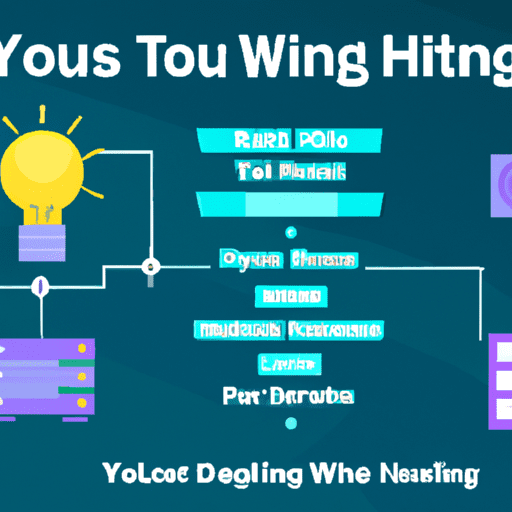Definition of Hosting – The hosting provider does the hosting of the website while allocating space for the website storing files on the web server. The files that comprise a website, including the images, code, etc. available online , are created by the web host. Basically, every website we visit is hosted on a server.
The hosting type determines the amount of space allocated to the website on the server. Meanwhile, the main types of hosting are dedicated, shared, VPS, and reseller. This type is distinguished depending on the type of technology that the server uses, the level of management provided, to other additional services.
So, what is the definition or understanding of hosting?
Definition of Hosting
In short, web hosting is the process of buying or renting space to host a website on the World Wide Web. In order to be viewed online , website content such as CSS, HTML, to images, must be placed on the server.
However, what is a server? Servers are computers that connect our site to all other web users around the world. As the name implies, there are servers, connectivity, and related services for hosting websites at web hosting service providers. They cover the hosting needs of both large organizations and small blogs by offering a variety of hosting plans.
Web hosting is of paramount importance if Readers plans to establish an online presence . Even today, there are hundreds of web hosts that provide thousands of types of web hosting services. The packages themselves range from free, which of course has limited options, to expensive web hosting services specifically for businesses. The way we want to use our website and our budget for web hosting will have an effect on the package we choose.
We can get access to the right allocation of resources by choosing the right hosting package. This is useful for maintaining the website and presenting it quickly and reliably to every site visitor. Currently, how many businesses operate primarily online ? Their business prospects and sales come from websites.
If there is a problem when someone opens our website, whether it’s because it doesn’t appear at all or it takes too long to load , the prospect won’t be willing to wait. In no time, they’ll leave the site and find another site that works properly and can deliver what they’re looking for, of course, seamlessly and quickly.
Web hosting and other related terms can be a very confusing topic if Readers is new to operating websites. This is because many novice website owners choose the cheapest option packages or the things bundled with their domain name purchase, believing that all hosting options are basically the same.
Of course, this is a mistaken belief and can be a “costly” fallacy.
Through this article, we will learn together about web hosting and how to find suitable service providers and packages for the success of our website.
Difference between Hosting and Domains
In short, hosting is a place to store files. A company usually offers web hosting services by renting out a server to store the web. That way, other users become easier to access it.
Meanwhile, the domain is the website address whose name must be unique and registered, such as a home address. So, a domain is a unique route to access a website.
How Web Hosting Works
When there is uploading of the files that make up a website from the local computer to the web server, that’s when web hosting happens. To the website that uses it, server resources such as hard drive space , RAM, to bandwidth are allotted.
Depending on the type of hosting package chosen, the distribution of server resources varies. Readers must differentiate the available packages in advance to be able to choose the appropriate hosting package. Although it looks complicated, it’s actually not that difficult. We can use a simple analogy, namely finding space in the office.
Imagine, how do we decide the right type of office space according to our needs? Is it sufficient to use a workstation in an open workspace, or an office within a business center? Is there an intention to expand quickly, or is it expecting lots of people walking around? Would Readers want to rent the entire building, or create our own space attraction?
There are also other considerations besides the style of office you use, such as ease of access, the functions offered such as high-speed internet, whiteboards, and other amenities, as well as where they are located and the overall cost. Our needs will be determined by these considerations and decide on the right type of office. Well, this analogy can be applied when we decide on a suitable web hosting.
With renting a workstation in a noisy, busy, open office or co-working space, shared hosting is pretty much the same. We can get various modern conveniences such as internet connection, desks, stationery, or sharing space with other colleagues for printers, kitchens and toilets.
We cannot make any changes to the space, such as installing a whiteboard. This analogy fits hosting for a small web and not for a large-scale commercial project.
Shared hosting has a nice pace, like Virtual Private Server or VPS. Renting an office in a business park, he called it, and medium-sized businesses would benefit from renting it.
Users will be isolated from each other with VPS. We still have neighbors, but we don’t depend on them. We can also do whatever customization or changes we like and set up our own workstation .
Hosting on a dedicated server is comparable to the analogy of using an entire office building. Of course, this is indeed the best yet expensive option for websites that race on high performance and reliability. Therefore, we can control the entire space, there are many configurations and spaces. Even so, there is no point in investing if we do not use the remaining space.
Hosting Features
Here, we’ll take a look at some of the features we should get from a hosting provider:
1. Email Accounts
Most hosting providers require their users to have their own domain name. With a domain name like www.yourwebsite.com and an email account feature available from a hosting company, we can create a domain email account, like yourname@yourwebsite.com.
2. FTP access
It is possible to upload files to the web server from a local computer by using FTP. We can transfer files to a web server from a computer via FTP if we have a website that uses our own HTML files. So, our website can be accessed via the internet.
3. Support WordPress
As we know, WordPress is an online website creation tool . They are powerful blog and website content management systems, and can be an easy way to manage after creating the web.
Apart from that, WordPress also supports more than 25 percent of websites on the internet. Immediately, the hosting provider that made the offer to us will let us know if their plan is compatible with WordPress. On the other hand, there are simple requirements for hosting a WordPress site, namely PHP version 7 and above and MySQL version 5.6 and above.
In addition to access to the drag and drop site builder, you’ll get a custom domain, email address, and web hosting bundled into one service if you decide to build and host your website on a specific plan.
Meanwhile, the advantage of using a website maker is that it allows us to drag and drop content to create and publish our site with just a few clicks. So, no need for technical experience. We may not need to create websites with coding and do not need to transfer files from computer to server via FTP.
Advantages of Web Hosting Services
In order to publish our website online , a business website needs a web hosting service. However, web hosts provide business owners with much more than web hosting services! For example, web hosting companies usually employ in-house technicians to ensure their clients’ websites are up and running 24/7.
Moreover, when a website owner needs troubleshooting or assistance, such as script debuting, email not being sent/received, domain name renewal, and more, the web host’s in-house support is the right person. Professional web hosting services ensure a hassle-free experience for business owners, so they can efficiently focus their time and efforts on their business.
Types of Web Hosting
As technology has progressed, different types of web hosting have been introduced to best meet the different needs of websites and customers. Let’s take a look at the most popular web hosting services in more detail.
1. Shared Web Hosting
Shared hosting is when a website is hosted on the same server as many other websites. Most of the web hosting companies provide shared hosting services .
It’s cheap and easy to set up which makes it perfect for new sites that don’t expect a lot of traffic in the short term. It is best suited for personal websites as well as those belonging to small and medium businesses.
Anyone serious about digital marketing or running an online business should carefully review their shared hosting options and ensure that our provider can offer services such as Namecheap Business SSD hosting, designed specifically for ecommerce websites.
Shared hosting is also not suitable for large sites with lots of traffic. These sites require a dedicated server to accommodate the appropriate amount of resources to guarantee proper website performance.
2. VPS Hosting
Virtual Private Server (VPS) which is also known as Virtual Dedicated Server (VDS), is when a virtual server appears to each client as a dedicated server even though it is actually serving multiple websites. For this reason, VPS style hosting is considered as a stepping stone between shared hosting and getting our own dedicated machine.
The main difference between shared hosting and VPS is that the client has full access to configure the VPS which is closer to dedicated style hosting. VPS is often used by websites and smaller organizations who want the flexibility of having a dedicated server, without the high costs involved.
3. Dedicated Hosting
Dedicated hosting (sometimes referred to as managed hosting or dedicated server) provides entire servers for rent. This type of hosting is relatively expensive when placed side by side with a shared hosting package ; for this reason, it should only really be used when a website has a lot of traffic or when more server control is needed.
There is more to dedicated hosting than providing one website with all server equipment housed in a data center . This allows greater server administration facilities. Also, it is considered a more flexible setup as it allows total control over the server, its software and security system. However, at the same time, we must have the technical expertise to manage the platform ourselves.
4. Cloud Hosting
Cloud hosting is the newest type of hosting to hit the market, and it has become very popular in recent years. This type of hosting operates on many interconnected web servers providing an affordable, scalable and reliable web infrastructure.
Cloud hosting plans usually offer unmetered, reliable bandwidth and an unlimited amount of disk space for unlimited domains which explains why so many large businesses are turning to this type. Cloud hosting is an effective method for running websites with resource-intensive applications or large amounts of content assets such as images, but can have a much higher cost.
5. Reseller Hosting
Reseller hosting is a form of web hosting in which the account owner can use his allocated hard drive space and bandwidth to host a website on behalf of a third party. The original hosting account owner is the reseller in this case.
Reseller hosting is useful when the amount of space purchased is not required, and some of the allocated resources can be shared with other parties. Sharing disk space, bandwidth, CPU, and so on. while earning a recurring source of income.
Hosting providers offer special reseller hosting plans to accommodate entrepreneurs interested in this business practice. Purchasing a reseller hosting plan is also beneficial for anyone with multiple domains. we can design our own hosting package for our website or client provide allocated resources to reseller hosting account .
How to Do Hosting
- Choose a hosting company to work with. Depending on the needs we have, we can choose between various companies in the market.
- Choose a hosting package. Once we have decided on the company to work with, it is important to choose what type of hosting we will use: shared, VPS, dedicated, and others.
- Change the DNS. we need to change the DNS of the domain to make the web work.
- Web upload. Via a server with cPanel or FileZilla, the web is published on the hosting.
Conclusion
Readers, now we understand more about the meaning of hosting and the types of hosting, even how it works. Thus, the hope to understand more about the ins and outs of the web is getting bigger. Hopefully all the discussion above can be useful for you.