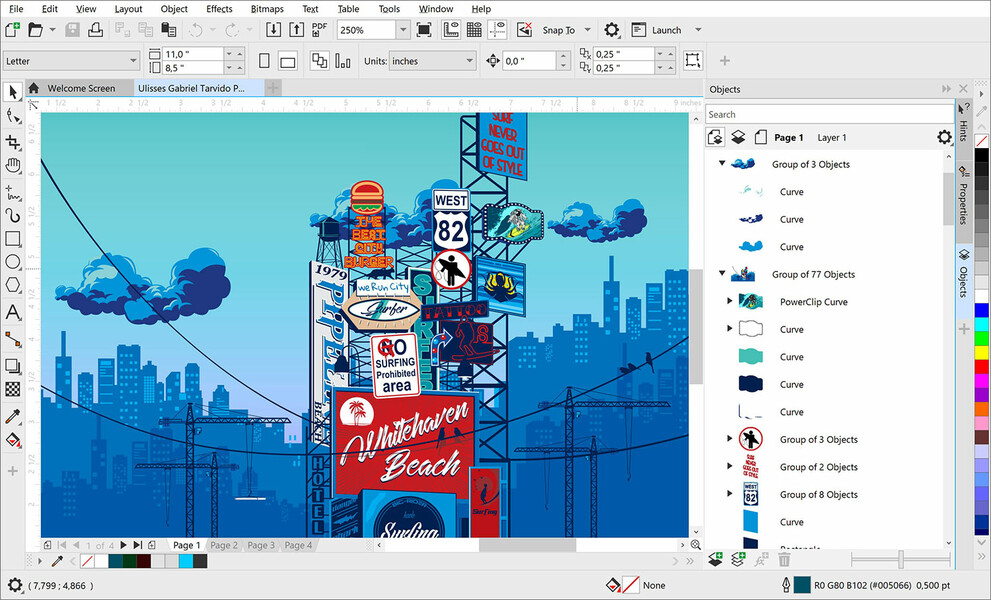What is CorelDRAW? Graphic design is a creative job that various agencies and companies need. Different information is currently packaged with an attractive visual appearance in both education and product promotion forms. In addition, the graphic illustrations created also make it easier for the public to understand the information in it.
This is because people’s information consumption habits have significantly changed. The easy access and fast pace of information circulating in the media have influenced the behavior of people who are more interested in the content of the brief statement that is easier to understand. People can still understand the information correctly and clearly in a short time.
Not surprisingly, now many people are interested in this type of work. Of course, it is a distinct advantage for those with a unique educational background in this field. However, that doesn’t mean those of you who don’t have the provision of education can’t enter this field. Of course, you can practice your skills using a design application like CorelDRAW.
CorelDRAW is a vector-based digital 2D graphic design application. With this application, you can easily create logo designs, flex, brochures, invitation cards, and other document designs. This application also has several advantages over other design applications.
Here we summarize the meaning, history, advantages and disadvantages, and tips for using CorelDRAW.
Understanding CorelDRAW
CorelDRAW is a graphic processing software used to help designers work. Corel Corporation, a company based in Ottawa, Canada, developed this software. Quoted from its official website, Corel supports more than 90 million workers to be more creative and productive through its products.
Corel was founded in 1985 or full of experience in this industry for over 30 years. Quoted from a document entitled A Short History of CorelDRAW Celebrating 20 Years of Innovation in Design, the first version of CorelDRAW was released in 1989 and was named CorelDraw 1.0. This software runs on the Windows 2.1 operating system. Meanwhile, the latest version of CorelDRAW is CorelDRAW Graphics Suite 2021.
CorelDRAW version 23 was released in March 2021. CorelDRAW Graphics Suite 2021 is available across platforms and devices with enhanced capabilities and features, including Windows, Mac, web, iPad, and mobile devices.
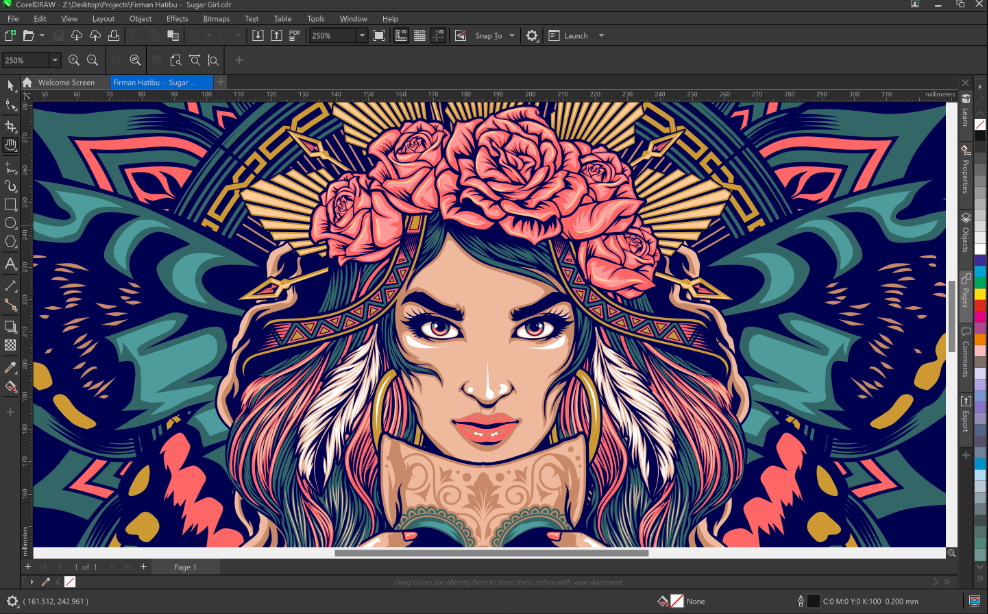
In simple terms, CorelDRAW is a vector or line-based graphics processing software. The resulting object is a combination of several lines, either straight or curved. However, vector-based graphics processing software is not only CorelDRAW. Adobe Illustrator, Beneba Canvas, Macromedia Freehand, MetaCreations Expression, and Micrografx Designer are similar software.
CorelDRAW is a program that can be used to create image and text applications quickly and easily. CorelDRAW has setting and layout features for various products. CorelDRAW is very familiar to graphic design workers because it offers several conveniences regarding features and sophistication of capabilities.
CorelDRAW allows users to add special effects, such as frames to images, enable contrast adjustments, color balancing, and more. Modern users of the CorelDRAW program suite can choose from several versions, including one designed for home users and students, one for professional graphic designers, and one aimed at technical illustration.
CorelDRAW is software available for download on the CorelDRAW website. Users can try the software with a free trial version and purchase an annual subscription or a one-time fee.
Use of CorelDRAW
Even though it is vector-based object processing software, CorelDRAW can be relied upon to execute several taskssely related to graphic design regarding several products that CorelDRAW can produce, including covers, layouts, leaflets, advertisements, brochures, calendars, stickers, banners, posters, invitations, business cards, and many more.
CorelDRAW is an object- and screen-oriented software. CorelDRAW has several advantages, including when creating a zoomed or enlarged design. No matter how much magnification is used, the image is not distorted, so designers can go into greater detail when combining arrangements.
Several Types of CorelDRAW File Formats
1. .CDR
.CDR is the original CorelDraw file format. This file type is often used to process various types of printing, especially graphic design products. This. CDR file is vector graphical worksheet data containing text, images, lines, effects, colors, etc. Files of the. CDR type can also store invitation letter designs, brochures, posters, and banners. This format can be exported to .jpg, .png, .bmp, .ai, and .pdf.
2. .BMP
.BMP stands for Bitmap Image, a file format in CorelDraw. This type of graphic file is quite flexible, so other graphic design programs can read it and store images in Grayscale, RGB, and Index Color modes. .BMP can store graphic files with 1 to 24-bit quality.
3. .EPS
.EPS stands for Encapsulated Postscript, a vector-based file format used for document exchange purposes in graphic design programs. The. EPS format is a file type usually created by Adobe Illustrator. However, this type is compatible with many graphic design programs, including CorelDraw.
4. .CDT
.CDT is a graphic file CorelDraw can create containing objects, pages, and vectors.CDT is useful for creating visual design documents such as logos, invitation letters, web pages, brochures, and more.
CorelDRAW Featured Features
CorelDRAW is software that has several excellent features, namely:
1. Collaboration
CorelDRAW has collaboration features that can help you work with other designers. You can easily view and edit the file with many others.
2. Typography Tools
CorelDRAW provides typography tools that can help you create or create your fonts by bolding or attenuating the font’s letters.
3. PowerTRACE™
The last advantage of CorelDRAW is that it can convert bitmaps to vectors in an easier and faster way. You can convert a bitmap to a vector object; try extracting the bitmap’s centerline or the outline of the bitmap.
Advantages of CorelDRAW
CorelDRAW is one of the mainstays of graphic design software. This software is straightforward to use and can be learned quickly. Here are the advantages of CorelDRAW:
1. Easy to Use
CorelDRAW makes it easy for its users to operate. One of them is the help feature and online assistance. The appearance of CorelDRAW is also very pleasing to the eye and makes all of its components easy to learn.
2. Complete File Format for Import and Export
CorelDRAW can use many formats for importing and exporting data; even CorelDRAW provides an AI format. This allows CorelDRAW users to open their files in Adobe Illustrator. Adobe Illustrator is one of its rivals. But unfortunately, it doesn’t work the other way around, from Adobe Illustrator to CoreDRAW.
3. Many Tools Can Be Used
The tools provided in CorelDRAW are very diverse and have their respective functions. Some of the devices in CorelDRAW are selection, editing, and also effects. That is why CorelDRAW users will find producing excellent and attractive images easy. CorelDRAW users can also use these various toolboxes without doubting the quality.
4. Basic Shapes that are Easy to Make
The advantage of CorelDRAW is that it allows you to create basic shapes easily. Through this application, you can make basic shapes which can then be developed into emojis, cartoon sketches, and stickers with various conditions. You only need to drag and drop several forms, such as circles, rectangles, ellipses, lines, ovals, etc.
5. Make a Small Invitation Card
Another advantage of CorelDRAW is that it can make small invitation card designs. Using this application, you can design your small invitation card with an appearance according to your taste. Various kinds of tools can be used to make attractive invitation cards. Not only that, but CorelDRAW is also equipped with multiple color choices, so you can combine colors as you wish.
Conclusion
CorelDRAW is software capable of creating graphic designs or as a vector-based visual editor. CorelDraw was first launched in January 1989 by the Corel Corporation in Ottawa, Canada.
The original file format is. CDR can contain vector graphics, worksheet data, text, images, effects, colors, and others. Many designers or companies use this software primarily to design brochures, book covers, banners, invitations, or other graphic purposes.
That’s the explanation we can give about CorelDRAW. Hopefully, this is useful in adding to your insight, especially regarding applications useful for graphic design. If there is an error in this discussion, we apologize. That’s all and thank you.