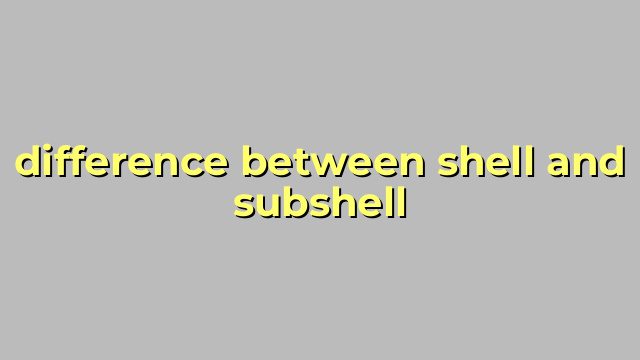The Key Differences Between Shell and Subshell in Linux
When it comes to working with Linux, operating system users often come across terms like shell and subshell. While both are integral to the functionality of Linux, there are several key differences between the two that need to be understood. In this article, we will delve deeper into what a shell is, what a subshell is, and how they differ.
Shell
In Linux, a shell is a program that acts as an intermediary between the user and the operating system. It provides a command-line interface (CLI) where the user can enter commands to execute various tasks. There are several types of shells available, including Bash, Korn, and C shell, among others.
The shell is responsible for reading the user’s input, interpreting it, executing the appropriate actions, and presenting the results. It can also interact with the operating system’s file system, input/output, and other components to perform advanced tasks like programming and scripting.
Subshell
A subshell, as the name suggests, is a shell inside another shell. It is created when a user enters a shell command that spawns a new shell process. This new shell process inherits its parent’s environment variables and settings, but it can also modify them independently.
A subshell can be spawned manually by running a shell command or automatically by a shell script. Once inside the subshell, the user can perform all the same operations as they would inside the parent shell. However, any changes made to the environment variables or settings inside the subshell will not affect the parent shell or any other subshell.
The Key Differences
While both shells and subshells work in a similar fashion, there are some differences between them that need to be understood. Firstly, a shell is the primary interface between the user and the operating system, whereas a subshell is a secondary shell executed inside another shell.
Secondly, when a subshell is created, it inherits its parent shell’s environment variables, but any changes made to them inside the subshell do not affect the parent shell or any other subshell. This means that while the shell environment of the parent process remains unchanged, the subshell environment can be altered independently.
Finally, while the functionality of both shell and subshell is the same, the subshell is created to execute specific tasks or run shell scripts without affecting the parent shell’s functionality, whereas the shell is primarily used as an intermediary between the user and the operating system.
In conclusion, shell and subshell are integral parts of working with Linux, and understanding the differences between them is essential for efficient and effective Linux management. The shell enables users to interact with the operating system, while the subshell provides a secondary shell execution environment for specific tasks or scripts.
Table difference between shell and subshell
| Shell | Subshell |
|---|---|
| A shell is a command-line interface that allows users to interact with the operating system. | A subshell is a shell within a shell, created when a new shell is launched within an existing shell. |
| Shell commands and scripts run in the main shell. | Subshell commands and scripts run in the subshell, which inherits the parent shell’s environment variables but has its own set of local variables. |
| Shell commands may affect the environment and variables of the parent shell. | Subshell commands do not affect the environment or variables of the parent shell. |
| Shell scripts can be executed as standalone programs or as part of a larger program. | Subshell scripts are typically used for temporary tasks or to isolate a set of commands. |
| Most shells provide built-in commands and functionality. | Subshells typically do not have built-in commands or functionality that are not available in the parent shell. |