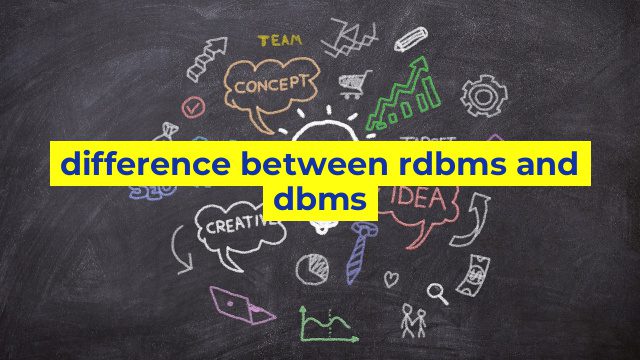The Fundamental Differences Between RDBMS and DBMS
When it comes to managing data in a computer system, RDBMS and DBMS are two terminologies that often come up. In the field of database management, these two concepts describe two different types of software solutions used to store, manage and retrieve data. However, many people often get confused between the two, thinking that they are one and the same. In this article, we will explain the fundamental differences between RDBMS and DBMS to help you understand these concepts better.
What is DBMS?
DBMS stands for database management system. It is computer software that allows users to create, access and manage databases. DBMS systems let users define data structures, retrieve data, and enforce data integrity. These systems act as an interface between users and the database, allowing efficient and organized interaction.
DBMS enables users to store data in a logical and intuitive manner without worrying about the underlying physical storage details. In other words, it shields users from complex hardware and storage complexities by handling data storage and retrieval processes. A classic example of DBMS is a file management system on a local computer.
What is RDBMS?
RDBMS stands for relational database management system. It is a type of database management system that structures data into a collection of tables with rows and columns. This system follows the relational model of data, where the data is stored in tables that have defined relationships among them.
RDBMS uses a structured query language (SQL) to manage the database. This type of database management system provides a well-defined structure for storing and retrieving data. The information is organized in a way that accommodates the existing relationships between entities. The relational database structure allows users to modify data easily, and data integrity is maintained even when multiple people access the data concurrently.
The Difference Between RDBMS and DBMS
The primary difference between RDBMS and DBMS is that RDBMS has a well-defined structure for storing and managing data, whereas DBMS lacks this structure. In RDBMS, each entity is mapped to a unique table, and relationships between tables are managed strictly according to a defined process.
In contrast, DBMS provides a more flexible structure for storing data, allowing users to store data in files and perform more complex tasks like backups and recovery. However, when it comes to managing complex data, RDBMS systems are much more effective.
Another primary difference is that RDBMS uses SQL to extract data from the database, where DBMS uses more straightforward and less structured querying methods. RDBMS provides greater data consistency and reliability, making it useful for mission-critical systems such as online ticket booking sites, banking systems, and more.
In conclusion, the choice of the database management system depends on your particular data management requirements. Simple data structures with no need for a high degree of data integrity may require only a DBMS solution; however, more complex relational data structures would require a more organized RDBMS solution. If you are unsure of which solution is right for you, consult with a professional database management system provider who can assess your needs and recommend the best option for your business.
Table difference between rdbms and dbms
| Parameter | RDBMS | DBMS |
|---|---|---|
| Data Model | Relational Data Model | Hierarchical, Network or Relational Data Model |
| Schema | Structured Schema, fixed number of columns and data types | Unstructured Schema, flexible number of columns and data types |
| Consistency | High consistency due to ACID properties | Less consistency due to lack of ACID properties |
| Scalability | Horizontal and vertical scalability, can handle large datasets and concurrent users | Vertical scalability only, limited by hardware capacity |
| Query Optimization | Advanced query optimization techniques for faster data retrieval | Basic query optimization techniques, slower data retrieval |