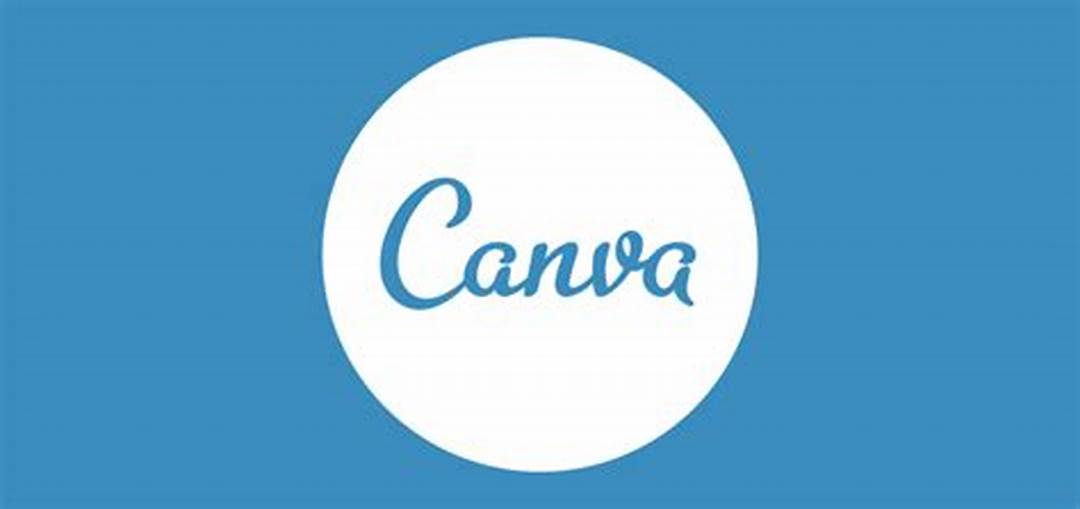Top 10 Visual Aid Applications: A Comprehensive List
When it comes to presentations, visual aids go a long way in engaging the audience and conveying information effectively. In today’s digital age, there are numerous visual aid applications available that make creating visual content easier than ever before. Here are the top 10 visual aid applications you should consider using for your next presentation.
1. Canva
Canva is a web-based graphic design tool that allows users to create professional-looking graphics, presentations, posters, and social media images. Canva has a huge library of templates, fonts, and images, making it easy to create visually appealing presentations with minimal effort.
2. Prezi
Prezi is a presentation software that uses zoom, motion, and spatial relationships to create dynamic presentations. Unlike traditional slide-based presentations, Prezi allows users to create interactive, non-linear presentations that can be zoomed, rotated, and panned.
3. Venngage
Venngage is a web-based tool that allows users to create infographics, reports, and presentations. Venngage has a library of over 100 templates, making it easy to create professional-looking visuals. Users can customize charts, icons, and text to make their presentations informative and visually appealing.
4. Piktochart
Piktochart is another web-based tool that helps users create infographics, posters, and presentations. Piktochart has a library of over 600 templates, as well as numerous design elements that can be customized to fit the user’s needs.
5. PowerPoint
PowerPoint is a classic presentation software that has been around for decades. While it may not have all the bells and whistles of some of the newer applications, PowerPoint remains a reliable tool for creating slide-based presentations. With its simple interface and easy-to-use features, PowerPoint is an ideal choice for beginners.
6. Google Slides
Google Slides is a cloud-based presentation software that allows users to create and edit presentations online. Google Slides has an extensive library of templates, fonts, and images, as well as built-in collaboration features that allow users to work on presentations together in real-time.
7. Haiku Deck
Haiku Deck is a web-based tool that allows users to create visually stunning presentations. Haiku Deck has a library of high-quality images and design elements, making it easy to create presentations with a professional look and feel. Haiku Deck also has a feature that suggests slide layouts and design choices based on the user’s content.
8. Keynote
Keynote is a presentation software developed by Apple for MacOS and iOS. Keynote has a range of built-in design tools that allow users to create professional-looking presentations with ease. Keynote also has a range of animation and transition effects that can be used to enhance the visual impact of a presentation.
9. Genially
Genially is a web-based tool that allows users to create interactive visual content, such as infographics, presentations, and quizzes. Genially has a range of templates and design elements that can be customized to suit the user’s needs. Genially also has a wide range of interactive features, such as pop-ups, animations, and hotspots.
10. Vyond
Vyond is a web-based tool that allows users to create animated videos, infographics, and presentations. Vyond has a range of templates and design elements that allow users to create engaging visual content with minimal effort. With its built-in animation features and drag-and-drop interface, Vyond is an ideal tool for creating animated explainer videos.
The Final Word
Each visual aid application on this list has its own unique features and benefits. Whether you’re looking for a web-based tool with a large library of templates or an animation tool that can create professional-looking explainer videos, there is an option on this list that will suit your needs. By choosing the right visual aid application, you can create presentations that are engaging, informative, and visually stunning.
Frequently Asked Question
1. What is a Visual Aid Application?
A Visual Aid Application is a software program that allows users to create, edit, and present visual aids such as graphs, charts, diagrams, and slideshows.
2. What features should I look for in a Visual Aid Application?
Some essential features to look for in a Visual Aid Application include user-friendliness, versatility in creating different sorts of visual aids, editing and customization options, and options for animation and transitions.
3. Can I create visual aids in different formats using a Visual Aid Application?
Yes, a Visual Aid Application can create visual aids in various formats like JPG, SVG, PNG, and PDF.
4. Do I need a specific skill set to use a Visual Aid Application?
No, Visual Aid Applications are designed for users of all skill levels and are typically straightforward to use, with many incorporating drag and drop features or customizable templates.
5. Can I share my visual aids with others using a Visual Aid Application?
Yes, most Visual Aid Applications allow you to save and share your presentations with others via email, cloud-based storage services, or other methods.
6. Can I animate my visual aids in a Visual Aid Application?
Yes, most Visual Aid Applications offer animation features to make the presentations more engaging.
7. Can I include audio and video in my visual aids with a Visual Aid Application?
Yes, many Visual Aid Applications allow you to add audio and video to your presentations to enhance the audience’s experience.
8. Can I use a Visual Aid Application on my mobile device?
Yes, many Visual Aid Applications have mobile versions or are web-based, so you can access them from your phone, tablet, or other mobile devices.
9. Are Visual Aid Applications expensive?
There are both free and paid versions of Visual Aid Applications available, with the cost dependent on the application’s features and capabilities.
10. Are there any alternatives to Visual Aid Applications?
Yes, there are alternatives like whiteboards, flipcharts, posters, and other physical visual aids that can be made by hand or purchased. However, Visual Aid Applications offer several advantages over traditional physical aids, like more editing options and the ability to share and access presentations on any device.