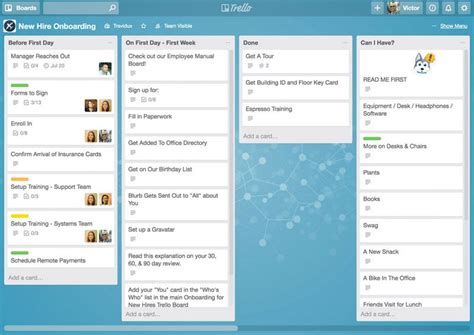Top 10 Time Management Applications
Time management is an essential skill that helps you become productive and efficient in your daily activities. The use of technology can improve your time management skills by using different applications available on various devices. With hundreds of time management applications, it can be a daunting task to select the best. In this article, we have compiled a list of top 10 time management applications that can help you organize your time and complete your tasks efficiently.
1. Trello
Trello is a popular time management tool used by millions of users globally. It uses a board design to help people organize and track their projects. Users can create cards, and the progress can be tracked from “to do” to “in progress” to “completed” stages. Trello provides intuitive and easy-to-use features, including adding labels, due dates, checklists, and comments, making it ideal for both individuals and teams.
2. RescueTime
RescueTime is an advanced time management application that helps people become more productive by monitoring how they spend their time on computer and mobile devices. With RescueTime, users can get detailed reports that show their usage patterns and micro-manage time-wasting activities. The application then recommends changes that could save you time, such as reminding you to take breaks or blocking certain websites.
3. Focus@Will
Focus@Will is a unique productivity application that provides users with music designed to help them focus and increase productivity levels. The music is scientifically curated to enhance concentration while working, learning, or studying. Users can choose different genres and adjust the tempo and intensity levels as per their preference.
4. Evernote
Evernote is one of the most popular time management applications that can help users capture their thoughts and ideas using notes, text, audio, or images. The application allows for easy organization and synchronization of notes across devices, making it easy to access your notes from anywhere you are. The app also integrates with Google Drive, Slack, and many other productivity tools.
5. Todoist
Todoist is a powerful to-do list manager that can help users stay organized and focused on their tasks. It is available in both free and paid versions, with the latter offering additional features such as labels, filters, and comments. Todoist provides smart task suggestions and will gamify tasks to help users stay motivated.
6. Forest: Stay Focused
Forest: Stay Focused is a time management application that helps users stay focused and avoid distractions by planting virtual trees. The more you use the application without opening other distracting apps or websites, the more trees will grow in your forest. You can also customize the duration of your sessions, which makes the application ideal for Pomodoro-style work sessions.
7. Be Focused
Be Focused is a time management application that provides users with a timer and task list to help them complete their work efficiently. The application follows the Pomodoro technique and encourages users to work in 25-minute intervals followed by five-minute breaks. Users can customize the duration of their work sessions and break times.
8. Focus Booster
Focus Booster is a time management application that helps users get more done in less time by using the Pomodoro technique. The application provides users with a timer that tracks their work sessions and breaks. Users can generate reports on how they spend their time, see work completion rates, and track their progress over time.
9. Time Doctor
Time Doctor is a time management tool that tracks the time spent on tasks by employees. It provides users with detailed reports on how they spend their time, making it easy to analyze where they are wasting time and increase their productivity. Time Doctor can also be used to track attendance and provide payroll data to managers.
10. Clockify
Clockify is a free time management tool that helps users track their time on specific tasks. It includes a timer that can be started and stopped, making it easy to track time spent on each project. Users can generate reports based on the time spent on each task, making it simple to optimize productivity.
Conclusion
In conclusion, these are the top 10 time management applications that can help you stay focused and become more productive. Whether you are looking for a tool to help you organize your to-do list or an application to help you avoid distractions, there is an application for everyone on this list. Try some of these time management applications to find the one that works best for you, and enjoy the benefits of a more organized and efficient life.
Frequently Asked Question
1. What is a time management application?
A time management application is a software tool that helps you track, manage and prioritize your time efficiently. It offers features such as to-do lists, calendars, reminders, time tracking, and project management tools to help you manage your time more effectively.
2. What are the benefits of using a time management application?
Using a time management application provides several benefits, including improved productivity, increased efficiency, better time usage, reduced stress, and improved work-life balance. It also helps you stay organized, meet deadlines, and complete work on time.
3. How do I choose the right time management application?
When choosing a time management application, consider factors such as the features you need, the device and operating system you use, price, and user interface. Also, read reviews, compare features, and try a few apps to find the one that suits you best.
4. How do time management applications help with prioritization?
A time management application helps with prioritization by letting you sort tasks and projects based on their urgency or importance. Some apps also allow you to assign deadlines, labels or tags to tasks, or set reminders to ensure you complete them on time.
5. Can time management applications integrate with other tools I use for work?
Yes, most modern time management applications integrate with other tools such as email, project management software, or messaging apps such as Slack. Integration helps you streamline workflows and manage tasks more efficiently.
6. Can I use a time management application for personal tasks too?
Yes, you can use a time management application for personal tasks such as grocery shopping, household chores, or fitness routines. Some time management apps even offer features that help you set personal goals and track progress.
7. How do I stay motivated when using a time management application?
To stay motivated when using a time management application, set achievable goals, break tasks into smaller chunks, reward yourself for achieving milestones, and enlist friends or family to hold you accountable.
8. Can a time management application help me make better use of my free time?
Yes, a time management application can help you make better use of your free time by helping you schedule leisure activities, hobbies, or self-care routines. It also helps you avoid distractions such as social media, TV, or excessive internet browsing.
9. What are some popular time management applications?
Some popular time management applications include Trello, Evernote, Asana, RescueTime, Todoist, and Google Calendar. Each app offers unique features and benefits, so choose the one that suits your needs.
10. Can I use a time management application while working remotely?
Yes, a time management application is especially useful when working remotely, as it allows you to stay organized and productive without the traditional office environment. It helps you manage tasks, collaborate with remote teams, and maintain a healthy work-life balance.