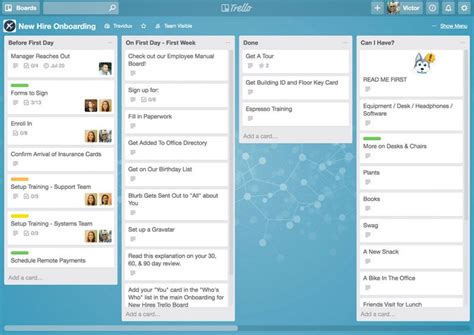Top 10 Task Management Applications
If you are in search of the perfect task management application for your everyday work, we have got you covered. We understand how essential organization and effective task management are in achieving success. We’ve compiled a comprehensive list of the top 10 task management applications that have proven effective to help you increase productivity and enhance your output.
1. Trello
Trello is one of the best task management applications, with a user-friendly interface that lets you organize tasks in boards, lists, and cards. It comes with a drag and drops feature, which makes it easier to move tasks around, add comments, attachments, and labels. Trello is easy and free to use, but it also has a premium version that enables you to do even more.
2. Asana
Asana is a comprehensive task management application designed to simplify teamwork and enhance productivity. It has an excellent user interface that allows you to create, organize, and prioritize tasks. It is ideal for project management, enabling you to track team progress and collaborate in real-time.
3. Todoist
Todoist is another simple yet effective task management application that enables you to organize and prioritize tasks according to your preference. It’s available on multiple platforms, allows you to set due dates, and can send you daily reminders for uncompleted tasks. It’s ideal for both basic and advanced task management needs.
4. Google Tasks
Google Tasks is a simple task management application that is perfect for Google users who require something easy and straightforward. It is integrated with other Google apps, such as Gmail and Google Calendar, and also available on mobile. You can add tasks, mark them as completed, and schedule reminders easily.
5. Evernote
Evernote is a task management application that goes beyond just managing tasks. It can take notes, research, and jot down ideas, making it ideal for those who need a more robust system. It offers features such as document scanning, OCR, and can even record audio notes. Evernote offers both free and paid versions.
6. Microsoft To Do
Microsoft To Do is a task management application that is perfect for the workplace. It syncs automatically with Outlook and Office 365, enabling you to manage tasks from within these applications. You can create tasks, add notes, and set reminders on this application. It’s available on multiple platforms.
7. Wunderlist
Wunderlist is a simple yet powerful task management tool, ideal for those who require a basic system. It offers features, such as creating grocery lists, setting reminders, and assigning due dates. It has an intuitive interface, can be accessed on multiple devices, and is available for free.
8. Jira
Jira is an advanced task management application that is perfect for software development teams. It’s a robust system designed to handle complex tasks, bugs, and features across multiple projects. It enables you to track team progress, assign tasks within a ticket, and set priorities. Jira is available both on cloud and on-premises.
9. TickTick
TickTick is a simple but feature-rich task management application that is ideal for individual and team task management. It’s free, but there’s also a premium version that offers features such as customizing themes, sub-tasks, and task comments. It has an easy-to-use interface, allows you to share lists, and provides reminders for uncompleted tasks.
10. Notion
Notion is a comprehensive task management tool that goes beyond just managing to-do lists. It’s a collaboration tool that allows you to manage projects, take notes, and plan schedules. It offers multiple integrations with other apps, and you can customize its interface to fit your needs. Notion is available for free, but there’s also a premium version that offers more features.
Conclusion
Choosing the right task management application can be a game-changer in terms of productivity and efficiency. We hope that this list of the top 10 task management applications has given you a better idea of the available options. It’s essential to choose the tool that meets your specific needs, and we’re confident that there’s an application in this list that will work for you.
Frequently Asked Question
1. What is a task management application?
A task management application is a software tool that helps individuals or teams to organize, track, and manage their tasks and projects efficiently.
2. What are the benefits of using a task management application?
Using a task management application can help you to increase your productivity, prioritize your work, organize your day, and collaborate with team members effectively.
3. Can I use a task management application on my mobile device?
Yes, most task management applications offer mobile apps that allow you to access your tasks and projects from anywhere, anytime.
4. Is it possible to collaborate with my team members using a task management application?
Yes, most task management applications offer collaboration features that allow you to assign tasks, share files, and communicate with your team members.
5. What are the popular task management applications available in the market?
Some popular task management applications include Trello, Asana, Microsoft To Do, Todoist, and Wunderlist.
6. How can I choose the right task management application for my needs?
To choose the right task management application, you should consider your specific needs, such as the features you require, your budget, and the size of your team.
7. Is it possible to integrate my task management application with other productivity tools?
Yes, most task management applications offer integrations with other productivity tools such as calendars, email clients, and project management tools.
8. Can I customize my task management application to suit my workflow?
Yes, most task management applications offer various customization options such as the ability to create custom fields, tags, and labels.
9. Will my data be secure in a task management application?
Yes, most task management applications take data security seriously and offer various security measures such as encryption, two-factor authentication, and secure data storage.
10. Can I use a task management application for personal use?
Yes, you can use a task management application for personal use to organize your daily tasks, manage your goals, and improve your productivity.