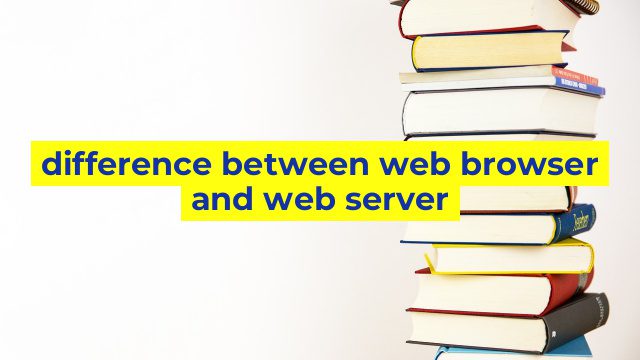The Difference Between Web Browser and Web Server
The internet is a vast network of connected computers that provide a wealth of information to users all over the world. Web browsers and web servers are two essential components that enable communication between users and the internet. However, these two entities have different roles and purposes. Let’s explore the differences between web browsers and web servers in more detail.
Web Browser
A web browser is a software program that allows users to access and view web pages on the internet. It is a client-side technology that runs on the user’s computer or mobile device. A web browser interprets the HTML, CSS, and JavaScript code that makes up a web page, and renders it in a visually pleasing manner for the user to see.
There are many web browsers available today, including Google Chrome, Mozilla Firefox, Microsoft Edge, and Apple’s Safari. Each browser has its unique features and user interface, but they all perform the same basic function of displaying web pages.
Users can interact with web pages using a web browser by clicking on links, filling out forms, and watching videos. Web browsers are also equipped with add-ons and extensions that enhance their functionality, such as ad-blockers, password managers, and language translators.
Web Server
A web server is a software program that delivers web pages to users on the internet. It is a server-side technology that runs on a computer or a cloud service. When a user types in a web address in their browser, the browser sends a request to the web server hosting that website. The web server then processes the request and delivers the requested web page to the user’s browser.
Web servers use various protocols like HTTP, HTTPS, FTP, and SMTP to communicate with client devices. The most popular web server software is Apache, which runs on more than half of all web servers worldwide. Other web server software includes NGINX, Microsoft IIS, and LiteSpeed.
Web servers are responsible for handling heavy traffic requests, ensuring website security and maintenance, and providing various database and server resources to support website operations.
The Bottom Line
In summary, web browsers and web servers have different roles and purposes. Web browsers allow users to interact with websites and their contents, while web servers provide the requested web pages to the users’ browsers. Together, web browsers and web servers enable users to access information, services, and entertainment on the internet. Understanding the differences between the two is vital for both website developers and users.
Table difference between web browser and web server
| Aspect | Web Browser | Web Server |
|---|---|---|
| Definition | An application that retrieves and displays content from the internet. | A computer program that delivers web pages to users upon request. |
| Functionality | It allows users to access and interact with web content, including text, images, videos, and applications. | It stores and manages web content and responds to user requests for access to that content. |
| Role | Client-side application | Server-side application |
| Rendering | It renders web content in a user-friendly format, using HTML, CSS, and JavaScript. | It stores and delivers web content to the user’s web browser through an HTTP(S) request-response cycle. |
| Examples | Google Chrome, Mozilla Firefox, Apple Safari, Microsoft Edge | Apache, Nginx, Microsoft IIS, Lighttpd |