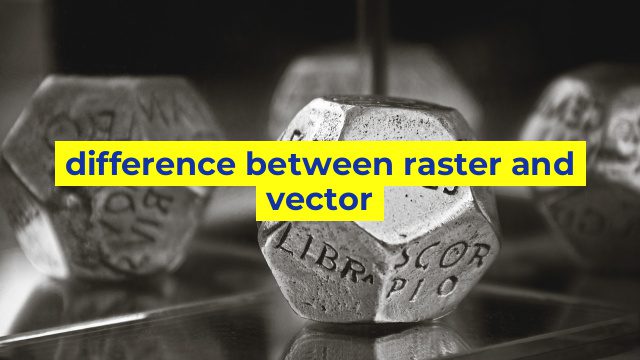Difference Between Raster and Vector
When it comes to digital graphics and design, there are two main types of image formats that you need to know: raster and vector. While both formats have their own set of advantages and disadvantages, understanding the differences between them is important if you want to create high-quality graphics that are optimized for your specific needs.
Raster Images
Raster images, also known as bitmap images, are made up of pixels or dots. These pixels are arranged in a grid pattern, and each pixel is assigned a specific color value. When viewed at a small enough size, a raster image appears to be a continuous image. However, when you zoom in on a raster image, you will notice that the edges of the pixels become visible, causing the image to become pixelated or blurry.
Raster images are typically used for photographs, digital art, and other images that have a lot of detail and color. These images are usually saved as JPEG, PNG, or TIFF files. One of the main advantages of raster images is that they can be edited using a wide variety of software programs, including Adobe Photoshop and GIMP.
However, there are some disadvantages to using raster images. One of the biggest disadvantages is that raster images cannot be scaled up without losing quality. This means that if you try to make a raster image bigger, the image will become pixelated and blurry. Additionally, raster images tend to have larger file sizes than vector images, which can make them more difficult to work with.
Vector Images
Vector images, on the other hand, are made up of mathematical equations and geometric shapes. These shapes are then filled with color to create an image. When you zoom in on a vector image, the image stays sharp and clear because the equations and shapes are recalculated in real-time to maintain their quality.
Vector images are typically used for logos, illustrations, and other designs that need to be scalable. These images are usually saved as SVG, EPS, or AI files. One of the main advantages of vector images is that they can be scaled up or down without losing quality. This makes them ideal for designs that need to be used in a variety of sizes, such as logos or icons.
However, there are some disadvantages to using vector images. One of the biggest disadvantages is that vector images tend to be more complex to create than raster images. Additionally, vector images may not be suitable for images that require a lot of detail, such as photographs.
Conclusion
In conclusion, both raster and vector images have their own set of advantages and disadvantages. While raster images are great for photographs and digital art, vector images are ideal for logos and designs that need to be scalable. Understanding the differences between these two image formats can help you choose the right format for your specific needs and create high-quality graphics that look great on any device.
Table difference between raster and vector
| Raster | Vector | |
|---|---|---|
| Definition | A digital image made up of individual pixels or dots | A digital image made up of paths or objects |
| File type | Typically a JPG, PNG, or GIF | Typically an AI, EPS, or SVG |
| Resolution | Resolution dependent, meaning quality decreases as the image is scaled up | Resolution independent, meaning quality remains consistent at any size |
| Editing | Harder to edit and maintain quality because each pixel needs to be altered individually | Easier to edit and maintain quality because objects and paths can be adjusted |
| Scalability | Not scalable without loss of quality | Highly scalable without loss of quality |
| Best used for | Photographs or complex images with a lot of detail and color variations | Logos or simpler images that can be easily be scaled up or down |