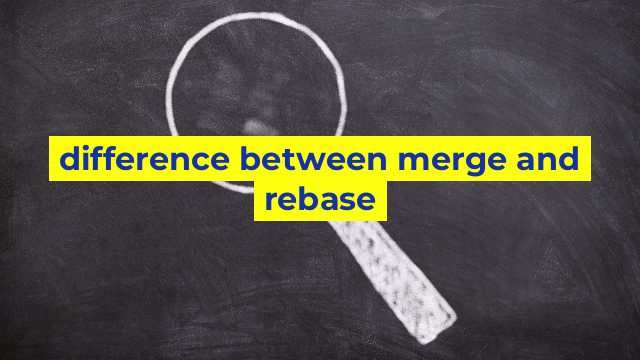The Key Differences Between Merge and Rebase in Git
Git is one of the popular and widely used version control systems by developers. It allows teams to collaborate and manage changes made to their code base while keeping track of the history of the project. Git provides different ways to incorporate changes made to the code by different developers. Two popular ways of integrating changes are merge and rebase.
What is Merge in Git?
Merge is a process of combining changes made to different branches of the same repository while keeping the history of every commit. When you merge branches in Git, a new merge commit is created to combine the changes made in each branch. Merge commit includes multiple parents, one parent for each branch merged.
The merge process is straightforward and can be performed by executing the git merge command. When a merge occurs, you’re simply combining the differences between the two branches, and then incorporating those changes back into the original branch.
What is Rebase in Git?
Rebase is a process of recording the changes made to one branch onto another by rewriting the history of the project. When you rebase a branch, Git creates a new set of commits with new commit IDs. Git applies the changes made in your branch on top of the changes made on another branch. That way, every commit on your branch will be appended to the commit history of another branch.
Rebasing is useful when you want to keep your changes separate from other branches until you’ve completed your work. With rebase, you can apply all of your changes to the latest version of the repository, making it easier to keep track of changes made to the codebase.
Key Differences Between Merge and Rebase
The main difference between merge and rebase is how they handle the commit history of the project. While merge preserves the commit history of both branches and creates a new merge commit, rebase rewrites the history of the project.
Another difference is that merge is useful when you want to combine changes from different separate branches, while rebase is useful when you want to apply your changes to the latest version of the repository.
Lastly, merge is a simpler process and can be completed quickly, while rebase is a more complicated process and can take longer to complete.
Conclusion
While they both serve similar functions, merge and rebase work differently under the hood, and it’s important to choose the right approach for your team. Merge is useful when you want to integrate changes from multiple branches, while rebase is useful when you want to keep your changes separate from other branches until they are ready to merge. Ultimately, the decision on which approach to use comes down to personal preference and how well it fits the project’s needs.
Table difference between merge and rebase
| Difference between Merge and Rebase | |
|---|---|
| Merge | Rebase |
| It combines multiple branches into a single branch. | It applies changes from one branch onto another branch. |
| It creates a new commit that has two or more parent commits. | It modifies the project history by changing the base commit of a branch. |
| It does not alter the individual branch histories. | It re-writes the branch history and creates a linear project history. |
| It is suitable for merging changes from feature branches into the main branch. | It is suitable for keeping feature branches up-to-date with the main branch. |
| It can cause merge conflicts if two branches have made changes to the same file. | It can also cause conflicts, but they are generally easier to resolve since each commit is applied individually. |