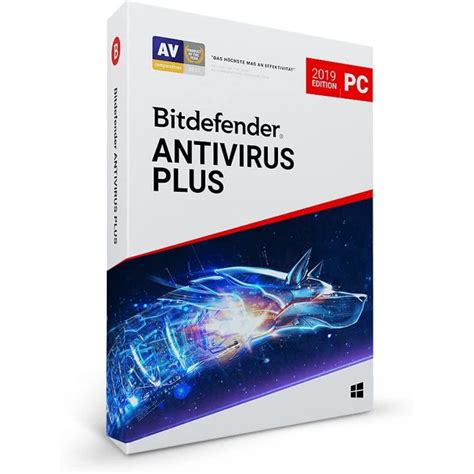Top 10 Antivirus Applications
In today’s age of digital technology, it is important to have strong antivirus software installed on your devices. With the increase of cyber threats and the risk of malware attacks, having reliable antivirus software can protect your personal and professional data from getting compromised. Here are the top 10 antivirus applications for you to consider!
1. Bitdefender Antivirus Plus
Bitdefender Antivirus Plus provides strong protection against various types of malware threats, including viruses, worms, ransomware, and phishing attacks. Its advanced threat detection technology can quickly identify and remove all potential threats to your system. It comes with useful features like anti-phishing protection, web filtering, and a password manager that enhances your online security. Bitdefender Antivirus Plus is available for Windows, macOS, Android, and iOS.
2. Norton Antivirus Plus
Norton Antivirus Plus is a popular antivirus software that provides complete protection against different types of malware attacks. Its advanced security tools can detect and remove malware, viruses, spyware, and phishing attacks. Norton Antivirus Plus also has an intuitive and user-friendly interface that makes it easy to use. It comes with a variety of features like password manager, parental controls, and a firewall. It is compatible with Windows and MacOS devices.
3. Malwarebytes Anti-Malware
Malwarebytes Anti-Malware is a powerful security tool that protects your device against various kinds of malware, including ransomware, Trojans, and adware. It has an advanced detection engine that can detect and eliminate all kinds of threats that other antivirus software might miss. Malwarebytes Anti-Malware is easy to use and has an intuitive interface. It is available for Windows and macOS devices and can be used as a standalone software or in conjunction with other antivirus software.
4. Kaspersky Internet Security
Kaspersky Internet Security provides comprehensive protection for your devices against different malware threats, including viruses, spyware, and ransomware. It has advanced malware detection and removal tools, and also includes additional features like parental controls, web filtering, and a password manager. Kaspersky Internet Security is compatible with different operating systems, including Windows, macOS, iOS, and Android.
5. Avast Antivirus
Avast Antivirus is a popular security software that provides excellent protection against different kinds of malware, including viruses, worms, and Trojans. It has a user-friendly interface and can be customized according to your preferences. Avast Antivirus also includes features like a password manager, web filtering, and a firewall. It is available for Windows and macOS devices.
6. AVG Antivirus
AVG Antivirus is an advanced antivirus software that provides complete protection against malware, spyware, and ransomware. Its advanced artificial intelligence technology can detect and remove potential threats quickly. AVG Antivirus also includes a password manager, web filtering, and a firewall. It is compatible with different operating systems, including Windows, macOS, and Android.
7. McAfee Total Protection
McAfee Total Protection is a comprehensive security software that provides complete protection for your devices against different types of malware threats. It has a user-friendly interface and comes with excellent features such as a password manager, web filtering, parental controls, and a firewall. It is compatible with Windows, macOS, Android, and iOS devices.
8. Trend Micro Antivirus+
Trend Micro Antivirus+ is an advanced antivirus software that provides excellent security features for your devices. It can detect and remove different types of malware, including spyware, viruses, and phishing attacks. Trend Micro Antivirus+ also includes features like web filtering, a password manager, and a firewall. It is available for Windows and macOS devices.
9. ESET NOD32 Antivirus
ESET NOD32 Antivirus is an advanced antivirus software that provides excellent protection against different types of malware threats. It has advanced detection technologies that can quickly identify and remove all kinds of malware, including Trojans and ransomware. ESET NOD32 Antivirus comes with a user-friendly interface and includes features like a password manager, web filtering, and a firewall. It is available for Windows and macOS devices.
10. Windows Defender
Windows Defender is the built-in antivirus software for Windows 10 devices. It provides comprehensive protection against different types of malware, spyware, and viruses. Windows Defender also includes features like parental controls, web filtering, and a firewall. It is a free antivirus software that is already installed on your Windows device.
Conclusion:
There are many different antivirus applications available on the market, each with its own unique features and capabilities. Choosing the right antivirus software for your device is essential to ensure the protection of your data and security. The above-mentioned antivirus software options are some of the best in the market and can provide excellent protection for your devices. Whether you’re running a Windows, macOS, iOS, or Android device, there is an antivirus software available that can meet your needs and provide the level of protection that you require.
Frequently Asked Question
1. What is an antivirus application?
An antivirus application is a software program that is designed to protect your computer from malicious software by detecting, preventing, and removing viruses, malware, and other malicious programs.
2. How does an antivirus application work?
Antivirus applications work by scanning your computer’s files, programs, and data for malicious code or suspicious activity. When a virus is detected, the antivirus application can either remove the infected files or quarantine them so that they can’t cause any harm.
3. What features should I look for in an antivirus application?
When choosing an antivirus application, look for features such as real-time protection, malware detection and removal, automatic updates, and a user-friendly interface.
4. What are the benefits of using an antivirus application?
Using an antivirus application can significantly reduce your risk of malware infection and data theft, protect your computer from cyberattacks, and provide peace of mind that your sensitive information is safe.
5. Can antivirus applications detect all types of malware?
While antivirus applications are designed to detect and remove a wide range of malware, there is no guarantee that they will be able to detect every type of malicious code or activity.
6. Do I need to update my antivirus application regularly?
Yes, it is crucial to update your antivirus application regularly to ensure that it stays up-to-date with the latest virus definitions and security patches.
7. Can I run more than one antivirus application on my computer?
No, it is not recommended to run more than one antivirus application on your computer as they may conflict with each other and cause performance issues.
8. Is there a difference between free and paid antivirus applications?
Free antivirus applications usually offer limited features, while paid antivirus applications provide more robust security features such as advanced malware detection and removal, VPN services, password managers, and more.
9. How can I tell if my antivirus application is working?
You can check your antivirus application’s settings and dashboard to ensure that it is running and enabled. You can also perform a scan to check for any potential threats.
10. Can I use an antivirus application on my mobile device?
Yes, antivirus applications are available for mobile devices and can help protect your smartphone or tablet from malware, phishing attacks, and other cyber threats.