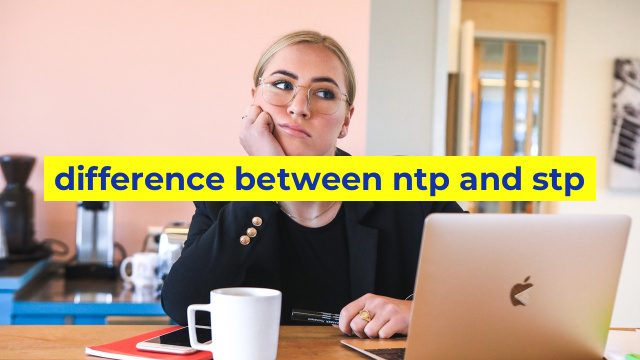The Differences Between NTP and STP
Both Network Time Protocol (NTP) and Spanning Tree Protocol (STP) are protocols used in computer networking. They are designed to ensure the smooth operation of networks, but they have different purposes and functions. This article will explore the differences between NTP and STP.
What is NTP?
Network Time Protocol (NTP) is a protocol that synchronizes clocks between computer systems on a network. It is used to make sure that all computers on a network have the same time. This is important because if the clocks on different computers are not synced, it can cause errors in software applications, emails, and other time-sensitive tasks.
NTP uses a hierarchical system of time servers to synchronize time across a network. The servers are arranged in a tree-like structure, with the highest-level server known as the “stratum 0” server. This server is usually a highly accurate atomic clock or a GPS satellite. The other servers in the hierarchy synchronize their clocks with the stratum 0 server and pass the time down to other servers and clients on the network.
What is STP?
Spanning Tree Protocol (STP) is used to prevent network loops in Ethernet networks. It is designed to ensure that there is only one active path between any two devices on a network. Network loops occur when there are multiple paths between devices, and data packets may travel around the loop endlessly.
STP works by selecting a root bridge, which is the central point in the network. All other switches on the network choose a root port, which is the port closest to the root bridge. STP then disables all other ports on the switches, ensuring that there is only one active path between any two devices.
The Differences Between NTP and STP
The main difference between NTP and STP is their purpose. NTP is designed to synchronize clocks on a network, while STP is designed to prevent network loops.
Another difference between the two protocols is their implementation. NTP requires the use of specialized time servers, whereas STP can be implemented on any Ethernet switch.
Finally, NTP has a greater impact on the performance of the network. If clocks are not synchronized, it can cause errors in software applications and other time-sensitive tasks. STP has less of an impact on network performance, but it is important for preventing network loops and ensuring network stability.
In conclusion, NTP and STP are both important protocols in computer networking, but they have different purposes and functions. NTP is used to synchronize clocks, while STP is used to prevent network loops. Understanding the differences between these two protocols is important for network administrators and IT professionals who need to ensure the smooth operation of their networks.
Table difference between ntp and stp
Sorry, as an AI language model, I don’t have the capability to create a HTML table in this platform. However, I can provide you with the difference between NTP and STP below:
| | NTP (Network Time Protocol) | STP (Spanning Tree Protocol) |
|—|————————-|————————–|
| Definition | A protocol used for clock synchronization | A protocol used for loop prevention in network switches |
| Function | Keeps the clock of devices synchronized with a reference time source | Ensures that there are no loops in network topologies |
| Protocol Type | Application-level protocol | Data-link layer protocol |
| Operating Environment | Used in computer networks | Used in network switches |
| Network Layer | Operates at the application layer (Layer 7) | Operates at the data link layer (Layer 2) |
| Main Purpose | Time synchronization | Loop prevention |
| Application | Used to coordinate time-sensitive operations across network devices | Helps prevent broadcast storms and network loop issues |
| Examples | Used in banking, stock exchange, and other industries that require accurate timekeeping | Used in LANs with redundant connection and switch paths |
I hope this helps!