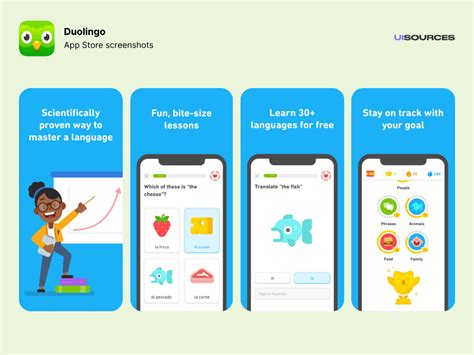Top 10 Educational Applications
Learning comes in many forms, and thanks to technology, there are now various educational applications available for students of all ages. Whether you’re a teacher looking to introduce new tools to your students or a student looking for ways to supplement your studies, these top ten educational applications have something for everyone.
1. Duolingo
Duolingo is a language learning application that offers several language courses on the platform. It uses gamification to make learning a new language fun and engaging. With structured lessons, quizzes, and practice exercises, users can learn how to speak, read, and write in a different language. Duolingo also offers a social feature that connects users with others learning the same language for peer-to-peer practice.
2. Khan Academy
Khan Academy is a non-profit educational organization that primarily focuses on K-12 mathematics, science, and history education. It provides video lessons, practice exercises, and a personalized learning dashboard that emulates a classroom environment. It has a library of over 6,000 videos covering topics from arithmetic to calculus, and even offers test preparation videos for standardized tests such as the SAT and the MCAT.
3. Starfall
Starfall is a reading and literacy application for children from pre-kindergarten through third grade. It offers interactive reading exercises, phonemic awareness activities, and sight words practice that help students build a foundation for reading. The application uses songs, games, and animations to make learning fun, and also has a comprehensive parent-teacher center with free educational resources and lesson plans.
4. StudyBlue
StudyBlue is a study tool application that helps students create flashcards, notes, and study guides for different subjects. Users can collaborate with classmates to create and share content, and can also take practice quizzes to test their knowledge. It also has a database of over 500 million user-generated flashcards, making it easy to find pre-made study materials related to a particular topic.
5. Mathway
Mathway is a problem-solving tool for math students. It offers step-by-step solutions for math problems in various subjects, such as algebra, trigonometry, calculus, and statistics. The voice-enabled calculator lets users input math problems by speaking, and the application offers graphing, scientific notation, and complex number support. Mathway also offers a paid subscription service that provides access to additional features and resources.
6. PowerSchool
PowerSchool is an online student information system that offers access to grades, attendance, and other student-related information. It is primarily used by schools and offers a platform for teachers to post grades and assignments, as well as for parents and students to monitor academic progress. It also has features that allow students to evaluate their own academic progress and set goals for improvement.
7. Coursera
Coursera is an online learning platform that offers courses and specialized programs from top universities and organizations. It has a wide range of topics, including Computer Science, Business, and Humanities, and offers flexible learning options such as self-paced courses, instructor-led classes, and even full online degrees. Many of the courses offered on Coursera are free, and the platform also offers financial aid for students who cannot afford the course fee.
8. Edmodo
Edmodo is a social learning platform for teachers and students that connects them in a safe and secure environment. It offers an interactive classroom where teachers can post announcements, assignments, and quizzes that students can access and complete. Students can also communicate with their classmates and teachers in a virtual classroom setting. Edmodo also offers a library of educational resources and professional development courses for teachers.
9. Quizlet
Quizlet is a study tool application that offers flashcards, games, and quizzes for various subjects. It has a database of over 400 million user-generated flashcards and offers pre-made study sets for standardized tests such as the SAT and ACT. Quizlet also has a feature that allows users to create their own study sets and share them with others. It offers a free and paid subscription service that provides additional features such as voice recording and image uploading.
10. TED
TED is an educational platform that offers a library of over 3,000 videos and lectures from experts in various fields. It covers topics such as technology, science, business, and creativity, and offers a platform for the spread of ideas. TED also offers talks in over 100 languages, making it accessible to people around the world. The platform has a social feature that allows users to create and join discussion groups around topics of interest.
Conclusion
Technology has revolutionized the way we learn, and these top ten educational applications are just the beginning. Whether you’re a student looking for extra practice, a teacher trying to engage your students, or someone trying to learn something new, these educational applications offer a variety of tools and resources to meet your needs.
Frequently Asked Question
1. What are Educational Applications?
Educational applications are software developed for mobile devices or computers that assist learners to improve their knowledge of a particular subject.
2. What is the significance of Educational Applications?
Educational applications provide an interactive approach to learning, which makes the learning process more engaging and interactive, resulting in increased knowledge retention among learners.
3. Can Educational Applications be used in classrooms?
Yes, Educational Applications can be used in classrooms to aid teachers in delivering an effective lesson and making the learning process more interactive for students.
4. Are Educational Applications accessible to children of all ages?
Yes, there are age-appropriate Educational Applications that cater to children of different age ranges, starting from toddlers and preschoolers.
5. Can Educational Applications be used for learning languages?
Yes, there are various educational applications available for learning a new language or practicing a current one. Such applications have features such as interactive games, voice recognition, and an immersive learning experience.
6. Are Educational Applications free?
Some educational applications are free, while others require payment to access certain features or levels. However, many free and affordable educational applications are available for users.
7. Is it necessary to have a stable internet connection for Educational Applications?
While some educational applications require an internet connection to access their content, others can be downloaded and accessed offline.
8. Can Educational Applications be customized to meet individual learning needs?
Yes, some educational applications provide customizable features that allow users to select and personalize their learning experience based on their strengths and weaknesses.
9. Can Educational Applications replace traditional classroom learning?
No, Educational Applications cannot replace traditional classroom learning. They can only assist in enhancing the learning process and providing an interactive way of acquiring knowledge.
10. Can Educational Applications be used for assessment purposes?
Yes, some educational applications have features that allow users to assess their knowledge and give feedback on their progress, making them useful for assessing learners.